As energy consumption becomes a more significant part of our daily lives, understanding how to read your electric meter and calculate your electricity bill can empower you to manage your energy usage more effectively. In this guide, we’ll explore the different types of electric meters commonly found in homes in Oregon and Washington, and provide step-by-step instructions for reading them. We’ll also explain how to calculate your electricity bill based on your meter readings. Prairie Electric are electricians based in Washington and Oregon, and therefore the information we provide is based on the homes we service in the Pacific Northwest.
Different Types of Meters
Electric meters have evolved significantly over the years. While analog meters were once the standard, most homes now use digital or smart meters. Each type has its own method of operation and reading.
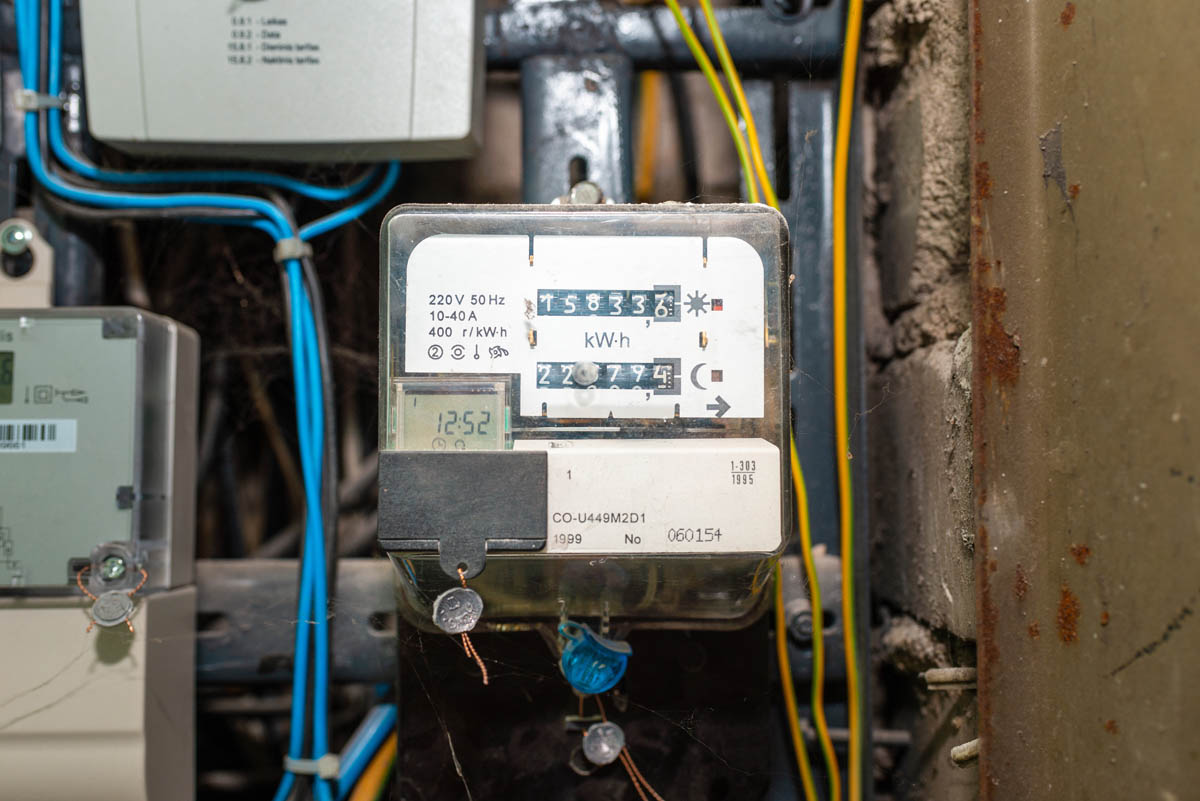
Analog Meters
Analog meters, also known as electromechanical meters, are the traditional type. They have a series of dials that rotate as electricity is used. Each dial represents a digit in a multi-digit number, which together indicate the total electricity consumption in kilowatt-hours (kWh).
Digital Meters
Digital meters display the electricity usage in a numeric format, similar to how numbers appear on a digital clock. They are easier to read than analog meters because they don’t require interpretation of dials.
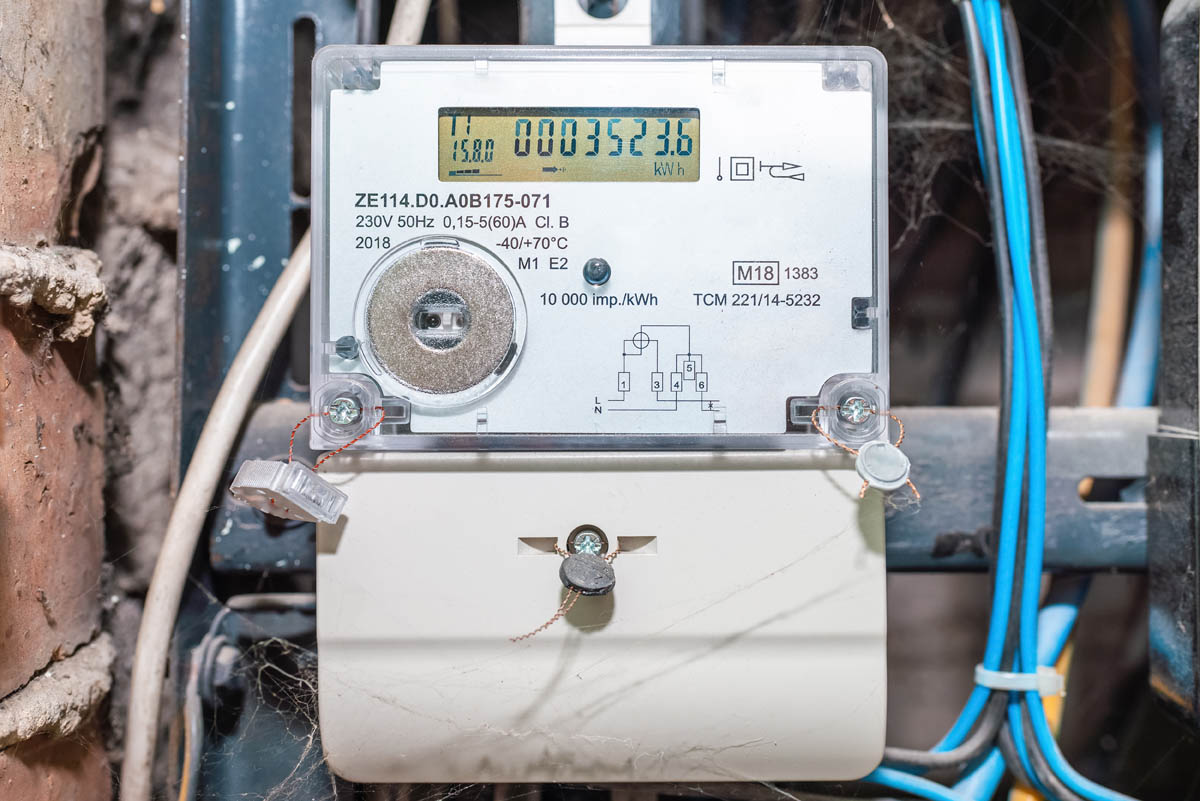
Smart Meters
Smart meters are the latest advancement in metering technology. They not only display electricity usage digitally but also have the capability to communicate usage data directly to your utility provider. Some smart meters can monitor peak usage times and adjust consumption accordingly, which can be particularly beneficial for managing electric vehicle chargers and other high-demand devices.
Why Upgrade to a Smart Meter?
Upgrading to a smart meter offers several advantages:
- Real-time Monitoring: You can track your electricity usage in real-time through apps connected to the meter.
- Peak Usage Management: Smart meters can help you avoid using electricity during peak times, potentially saving money.
- Professional Installation: Always hire a professional licensed electrician, such as Prairie Electric, to install your new meter to ensure safety and compliance with local regulations.

How to Read an Analog Electric Meter
Reading an analog meter requires a bit of practice but is straightforward once you get the hang of it. Here’s how to do it:
- Identify the Dials: Analog meters typically have five dials, each numbered from 0 to 9.
- Read Each Dial: Start from the left and read each dial in sequence. Note that some dials rotate clockwise while others rotate counterclockwise.
- Record the Numbers: Write down the number that each pointer is closest to. If the pointer is between two numbers, record the lower number.
- Calculate Usage: Subtract the previous reading from the current reading to determine the kWh used.
For example, if the previous reading was 12345 kWh and the current reading is 12400 kWh, you have used 55 kWh.
How to Read a Digital Electric Meter
Digital meters are much simpler to read:
- Locate the Display: Digital meters have a screen that displays the total kWh used.
- Record the Number: Simply write down the number displayed.
There are no dials or complex readings to interpret, making digital meters user-friendly.
How to Read a Smart Electric Meter
Smart meters can vary by brand, but the process is generally similar:
- Check the Display: Smart meters will have a digital display showing the total kWh.
- Use Connected Apps: Many smart meters come with companion apps that provide detailed breakdowns of your usage, peak times, and more.
In Oregon and Washington, common smart meter brands include Itron, Landis+Gyr, and Sensus. Check with your utility provider to see which models are used in your area.
Understanding Energy Monitors
An energy monitor is a device designed to help you track your home’s electricity usage in real-time. Unlike smart meters, which primarily focus on providing your utility company with usage data and facilitating accurate billing, energy monitors are tools for homeowners, and even financial planners, to gain deeper insights into their electricity consumption patterns.
What is an Energy Monitor?
A home energy monitor, sometimes referred to as a whole house electricity usage monitor, connects to your electrical system to measure the flow of electricity to different appliances and areas of your home. It provides detailed data on how much power each device is using and when it’s being used. This allows you to identify high-usage appliances and times of peak electricity usage.
How Do Energy Monitors Work?
Energy monitors typically consist of sensors that attach to your main electrical panel and a display unit or smartphone app that shows real-time data. These monitors can track the consumption of individual devices, providing a granular view of your home’s power usage.
Benefits of Using an Energy Monitor
- Real-Time Monitoring: Home electricity monitors provide instant feedback on your energy usage, helping you understand how much power different appliances consume at any given moment.
- Identify Energy Hogs: By monitoring electricity usage in your home, you can pinpoint which appliances or devices are using the most power and take steps to reduce their consumption.
- Manage Peak Usage: Energy monitors can help you identify peak usage times, allowing you to adjust your habits and reduce energy costs. For instance, you can schedule high-energy tasks, like running the dishwasher or doing laundry, during off-peak hours.
- Optimize Energy Efficiency: With detailed insights from a home power monitor, you can make informed decisions about upgrading to more energy-efficient appliances or adjusting your usage patterns to save money.
Differences Between Energy Monitors and Smart Meters
While both energy monitors and smart meters provide valuable information about your electricity usage, they serve different purposes:
- Smart Meters: These are installed by your utility company to record and report your total electricity usage. They help ensure accurate billing and can provide data to help utilities manage the power grid more effectively. Some smart meters also offer basic usage information to homeowners via apps or web portals.
- Energy Monitors: These are typically purchased and installed by homeowners to gain more detailed, appliance-level insights into their electricity consumption. They offer real-time data and can help you identify specific areas where you can reduce usage and save money.
In summary, while a smart meter helps with accurate billing and utility management, a home energy monitor empowers you to take control of your electricity usage, optimize your energy efficiency, and ultimately reduce your electric bill.
What are kWh?
To understand your electricity bill, it’s crucial to know what kWh (kilowatt-hours) are. A kWh is a unit of energy representing the amount of electricity used over time. One kWh is equivalent to using 1,000 watts of power for one hour.
kW vs kWh
- Kilowatt (kW): A measure of power. For example, a 1 kW appliance uses 1,000 watts.
- Kilowatt-hour (kWh): A measure of energy. It represents the consumption of 1 kW over one hour.
Your electricity usage is measured in kWh, which is the basis for calculating your energy costs.
Breaking Down Your Electric Bill
While electric bills can vary, they generally include the following components:
- Basic Service Fee: A fixed charge for being connected to the utility service.
- Energy Charge: Based on the number of kWh used, multiplied by the rate per kWh.
- Demand Charge: For businesses and some residential customers, based on the highest rate of electricity usage during a billing period.
- Taxes and Fees: Additional charges mandated by local, state, or federal regulations.
For example, a typical bill might include a $10 basic service fee, an energy charge of $0.10 per kWh, and various taxes and fees.
Calculate Your Usage
To calculate your usage and estimate your bill:
- Determine Total kWh Used: Subtract the previous meter reading from the current reading.
- Multiply by Rate: Multiply the kWh used by the rate per kWh.
For instance, if you used 300 kWh and the rate is $0.10 per kWh, your energy charge would be 300 x $0.10 = $30.
Useful Tools and Resources
Several online calculators can help you estimate your electricity usage and costs. The Appliance Energy Calculator from the U.S. Department of Energy is a great tool you can use to add up the energy usage and cost of devices and utilities in your home.
Here are some other helpful energy resources:
- Energy Saver: Energy saving tips for consumers and homeowners.
- Our guide to EV Charging Installation Costs
- Energy Trust of Oregon: Online Home Assessment
- Washington State Housing Finance Commission: Energy Financing Programs
These tools can provide a detailed breakdown of your energy consumption and help you identify areas where you can save.
In conclusion, understanding how to read your electric meter and calculate your electricity bill can help you manage your energy usage more effectively. Whether you have an analog, digital, or smart meter, the process is straightforward once you know what to look for. Consider upgrading to a smart meter for additional benefits, and always consult a professional licensed electrician, such as Prairie Electric, for installations and upgrades.


